Change can be a drag for some people, especially when it comes to adopting a new technological tool at work. Human beings generally prefer to stay in their socks!
Implementing meeting management software can seem like a huge undertaking because it involves everyone in an organization. Everyone needs to have meetings.
However, if you establish a good implementation strategy and proceed in the right way, the task becomes much easier. Once you have chosen the right meeting management software for your team or your board of directors, the implementation is also a crucial step to the success of your project.
Here are the 3 main steps for the implantation of meeting management software:
- Understand the Reticence of Implementing a New Software
- Establish a Good Implementation Strategy
- Implementing the Software Step by Step
Understand the Reticence of Implement a New Software
Human behavior is a determining factor in the implementation of a new tool. It is important to understand the reasons for resistance to change. This allows us to establish an implementation strategy that is much more aligned with future users.
The first reason is the personal accomplishment which is closely related to the fear of failure. The brain tends to see change as always more difficult than it is. Change forces us to leave our comfort zone.
- They fear that they will not be able to learn the technical aspects quickly enough and that they will be left behind
- They don’t see what they can get out of it on a personal level in their job
Another reason is the lack of understanding of the overall benefits for the organization. Humans need a strong motivator to embrace a change and adapt to it over time.
- They do not see how the new solution is better than the old one or how it will benefit the organization
- They don’t see what the benefits of the tool are and what the overall results will be for the organization
In addition, each person has their view of things and perhaps some prefer to keep their meeting by email instead of a meeting management software. Sometimes they don’t see how the existing process could be improved.
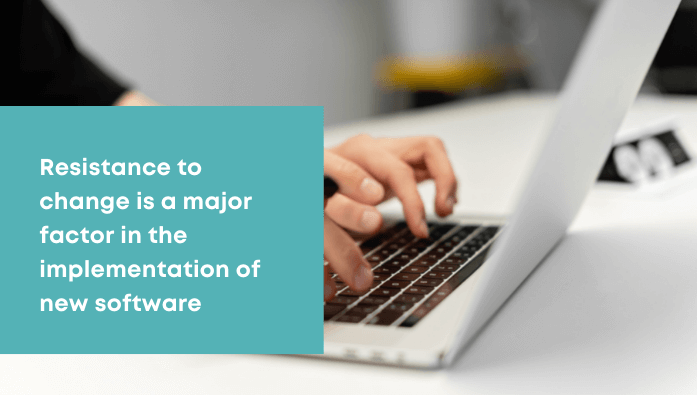
The last reason for resistance to change is related to the magnitude of the task. Time is precious and many people will have to be included in the implementation.
- They don’t see how much time and energy will have to be put into this operation
- They are not sure of their availability with their current workload
These 3 reasons should be taken into consideration when planning your meeting management software implementation. For the tool to be implemented in a unanimous and long-lasting way, the people who will use it must have a good experience… from its presentation to its implementation!
Establish a Good Implementation Strategy
To successfully implement your meeting management software, establish a good strategy based on the resistance to change. Use the “WHO”, “WHEN” and “HOW” basis, and most importantly, consider these 4 influencing factors:
1. Persons in charge and superusers
First of all, you need to determine the people in charge of the implementation, which means the team in charge of implementing the project. If you are part of a large team or organization, you will certainly need help in the process such as the presentation of the tool and training.
More importantly, you must also designate super users for the training period and the transfer of knowledge in case of departure. These persons must become experts with the software and serve as support during the learning period.
2. Personal benefits of the tool
Incorporating the personal benefits that users will get from the tool into their work will help motivate them. You can remind them of these benefits throughout the implementation process. Be specific. You have to convince them.
Here are some examples that a meeting management software like Beenote allows:
- Simplify the planning of meetings or board meetings
- Put important items to be discussed on a common agenda (reduces forgetfulness)
- Facilitate the transfer of information between colleagues or board members (reduces disruption)
- Know what will be discussed during the meeting in advance and allow better preparation
- Allow everyone to have their own discussion time during the meetings
- Easily consult all documentation for quicker follow-ups
- Retrieve important information faster in one place
- Save a lot of time during team meetings and allow them to get back to their work
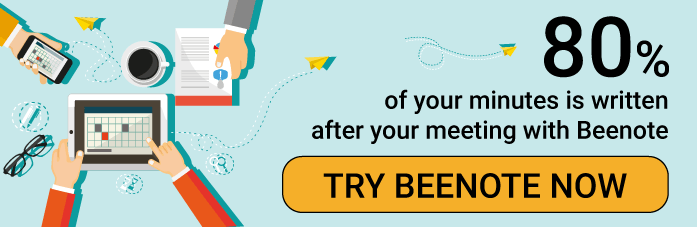
3. Advantages for the organization
You must prove that this meeting management solution can solve certain problems and bring benefits to the organization. Demonstrate the “big picture”, meaning the purpose of adopting this tool without forgetting to mention the repercussions related to the company’s objectives and mission.
Overall benefits :
- Can the meeting management tool improve collaboration and communication between different teams or board members? (related to engagement)
- Can it centralize the organization’s documentation in one accessible and confidential location? (related to security)
- Can it make meetings much more productive, thus more energy for the achievement of objectives? (related to performance)
- Can it help maintain better governance of your board of directors?
Objectives and mission :
- Does it allow more time for your customers and more specific objectives?
- Does the meeting management solution allow you to be more aligned with your corporate values? For example engagement, inclusion, or even sustainability with paperless meetings.
4. The software implementation process
Now that you know “HOW” you are going to promote the tool and “WHO” is responsible for the project, you need to know “WHEN” and “HOW” it will be implemented. So you have to plan the implementation process step by step.
How can the implementation process be simple and sustainable? The best way to ensure a panic-free start is to do it very, very gradually. Instead of changing overnight and expecting everyone to jump on board at once.
Most importantly, your team or board needs to know the steps to plan their schedule and anticipate their adaptation. Share the plan and be transparent.
Also, keep in mind that during the process, they should be able to interact and have hands-on experience with the tool. Consider encouraging self-paced learning so that they become comfortable with the software without too much pressure.
They also need to feel like they can be supported. Share the resources and experts that will be available to them. This helps secure future users of this new meeting management software.
As support is an essential aspect, Beenote offers you a ton of resources with his blog, his Beenote Academy page, his videos, and his personalized demos.
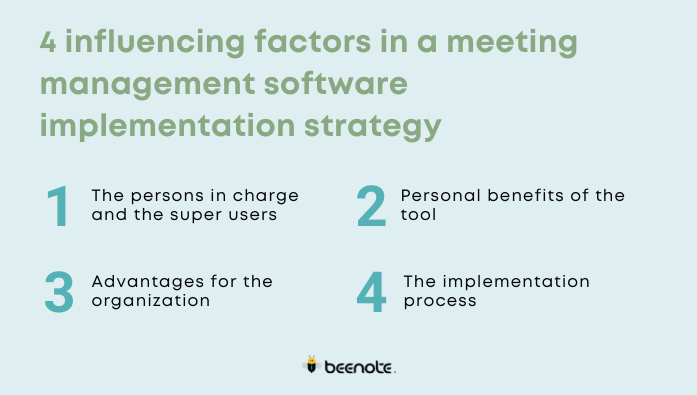
Implementing the Software Step by Step
With your project approved and your strategy established, it’s time to implement meeting management software. Here is our sample step-by-step process:

Step 1: Annonce and Introduce the Tool
The first step is to seed the information. Announce that a new software program will be implemented in the organization or on your board of directors positively by first planning an open discussion meeting. In the invitation email, you can include the link to the tool’s website and a brief explanation of the project’s purpose.
The purpose of this meeting will be to introduce and discuss the new tool without going into too much technical detail. This is a good time to incorporate the strategy determined earlier. Future users should be optimistic and motivated about the change!

Step 2: Give a Demonstration
Now you can go into more detail and demonstrate what the tool can offer more by doing a visual demonstration. Combine the two by using meeting management software such as Beenote to conduct this meeting.
Introduce the relevant features without overloading the meeting. The goal is for your team or your Board to understand the overall operation of the tool. Then, conclude with a question and answer period to address any concerns they may have.

Step 3: Invite Users to Explore the Software
Before officially integrating the software, invite all users to log in and take their first step. If you are using our solution, you can then create teams to maintain confidentiality. Your team or committee members can explore on their own for a few days and feel that they are learning at their own pace.
In addition, we have a short Beenote basics page to get started quickly with Beenote to give new users a visual procedure. Nothing like a clear procedure to make the task easier.
Remind them of the resources and support available to them. They should be able to refer to at least one superuser. This previously determined person should be ready to answer any questions during this process of adaptation.
With Beenote, we offer personalized demonstrations not only to introduce you to our solution but also to train you and your super users on all the little features and functions relevant to your needs.

Step 4: Integrate the Tool Completely
Once the training period is over, you can now fully integrate the software into your team or board.
Plan another quick meeting for the official integration and to answer questions. During this meeting, formalize the implementation by giving good usage practices.
Share how-to concretely incorporates the tool as well as the right frequency of use to maintain a good meeting culture. You can re-explain the importance of having well-structured meetings and educate your team on consistent use.
If you are implementing within your board of directors, emphasize the centralization and compliance of meetings.
A meeting management software should become the first reflex when planning any type of meeting. Making it a good habit allows you to get the most out of what the tool has to offer.

Step 5: Follow Up on Performance
Once it is well integrated into your organization or board of directors, the final step is to follow up. Maintaining a good meeting culture is achievable with a tool that adapts to your evolution. You still need to keep an eye on the performance of the software and the methods used.
Analyze! What methods and procedures can be optimized? Do users have other questions or problems that you can answer to enable optimal and sustainable use?
Our Beenote solution offers a meeting statistics module that allows you to see the performance of your meetings, your tasks, and who consults the agenda before the meetings. This is a good motivator that can encourage your team to keep this good habit.
Keep it up! You can organize a follow-up meeting a few weeks or months later. Review the use of the software with all users for sustainability and optimization.
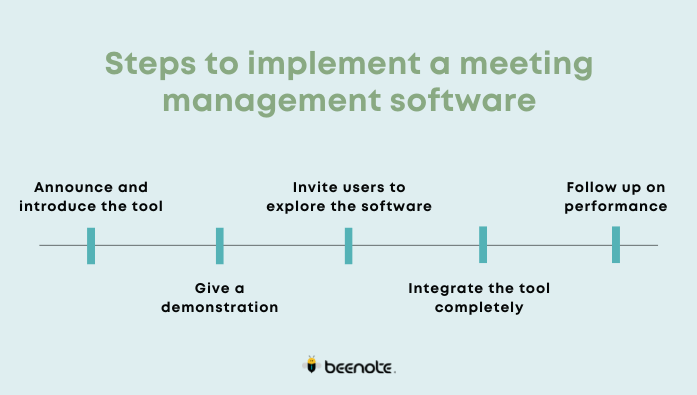
A successful implementation
Finally, the implementation of meeting management software in an organization or a board of directors must be well thought out. A good strategy helps shape the vision of the tool and much more sustainable integration. This avoids a considerable amount of time wasted on additional training and inconvenience.
Since an implementation can sometimes be quite complex, we offer a Beenote implementation service adapted to your needs. Our service will allow you to take greater advantage of the software’s capabilities and will give you the assets to make your mission flourish, one meeting at a time!
A passionate web content creator and writer at Beenote, her primary motivation is to create content that can guide organizations looking to optimize their meetings and boards. Giving practical resources to inspire businesses to adopt best practices to become meeting pros. No more wasting time!








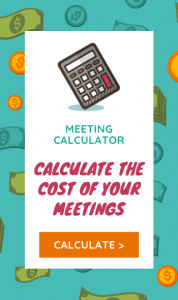
0 Comments