I present to you my list of essential alternatives to PowerPoint to help you make your ordinary presentations to extraordinary. Of course, Beenote is your main tool for preparing your entire meeting, but there are must-have apps to discover and use to have a visually stunning presentation.
1. Design for Dummies: Canva
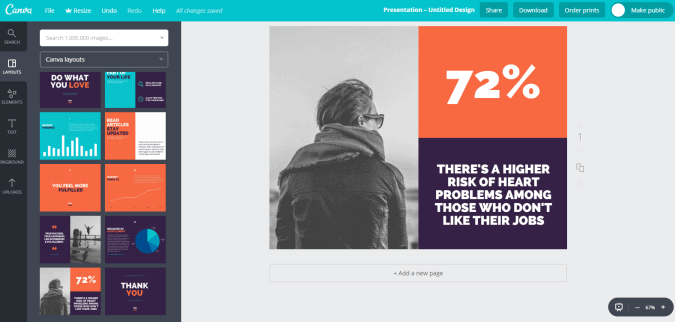
I use Canva to design beautiful images and use them in various media: social media, corporate brochures, business cards, and so on. In this case, your imagination is your limit.
There is a variety of starting options that you can use as-is or modify as you wish depending on the branding of your company. The presentation template is particularly interesting for your meetings to quickly prepare a presentation with a hellish look, with no graphics and technical knowledge.
2. THE Photo Editor: Pixlr

Nowadays, we do not need to know Photoshop to have beautiful and professional photos. You can still use Pixlr Editor which offers a similar tool. However, I suggest you Pixlr Express app which offers interesting photo effects to make your images unique.
Of course, to have thunderous presentations, we need punchy photos/images. Unable to use an image from a Google search, I suggest you research the Unsplash website, a royalty-free image bank that can be used for commercial uses and can be imported into Canva.
3. An intuitive tool to replace PowerPoint: Visme
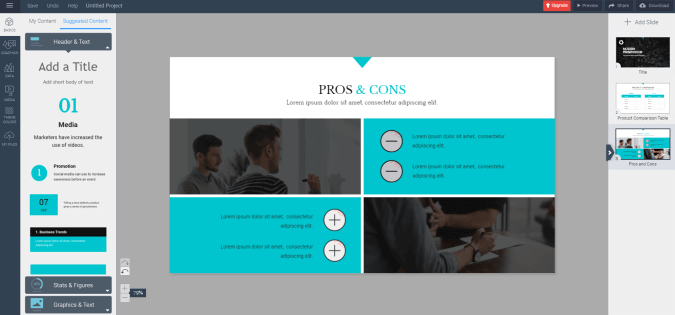
An interesting discovery for me. I was amazed by the number of models (+ 1000) that we can use to prepare our presentation, in a predefined style. In addition, Visme offers the ability to use a media library and blocks of content already made. Presentations will be made in less time than you think.
In addition to creating presentations, you can use Visme for infographics, interactive graphical reports, and a social media section that compares to Canva.
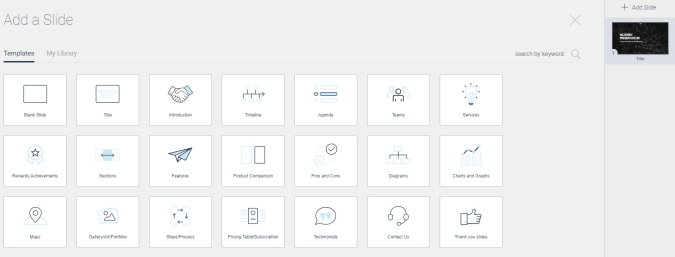
A simple and intuitive tool to use now for your future presentations. All you have to do is putting into practice the art of attracting an audience to a meeting.
4. A WOW presentation: Prezi
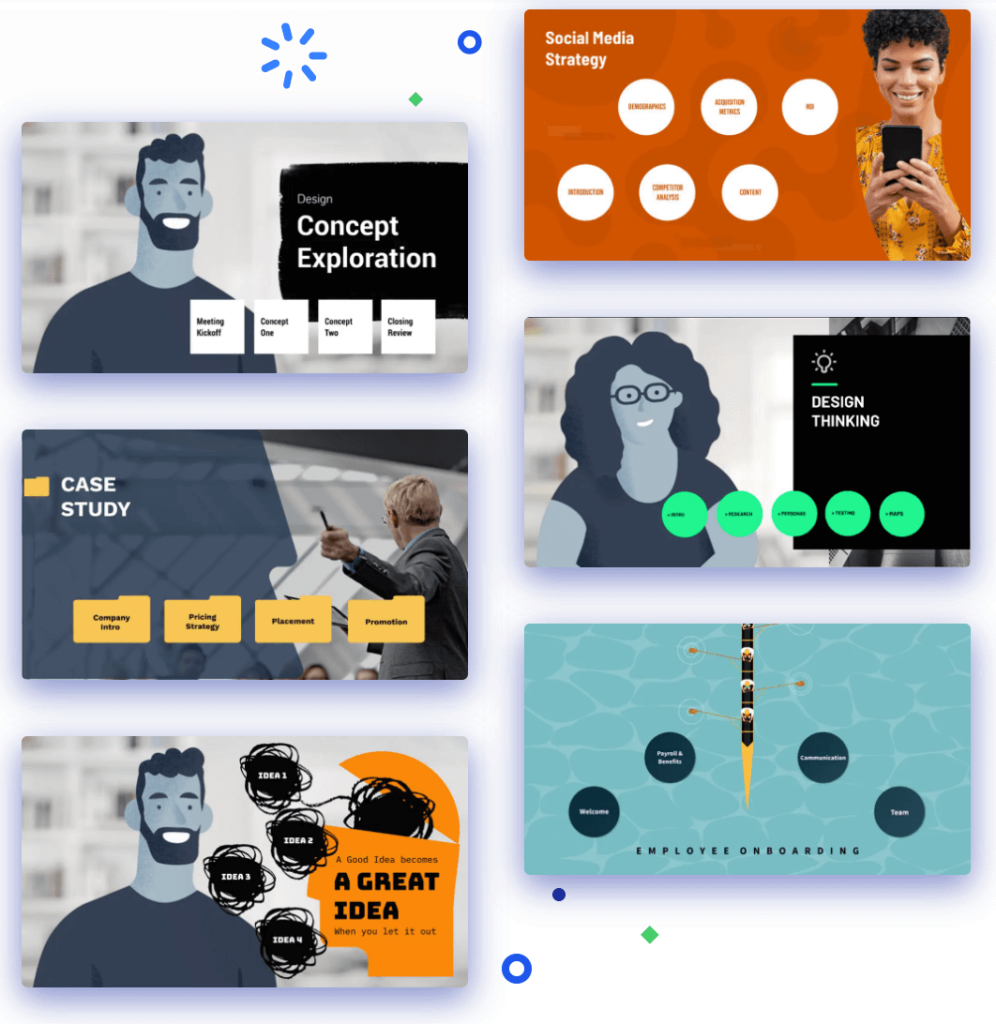
We all know PowerPoint, but have you thought about getting out of your comfort zone? To have a presentation that all your teammates will talk about?
Prezi offers a whole new way of presenting things. More interactive, visually more attractive, Prezi must be known. Create and collaborate with your teammates on your presentations. Prezi is for everyone, not just the marketing department or graphic designer. Prezi is ideal for demonstrating the relationship between ideas. To use without moderation.
5. An unusual presentation: Storydoc
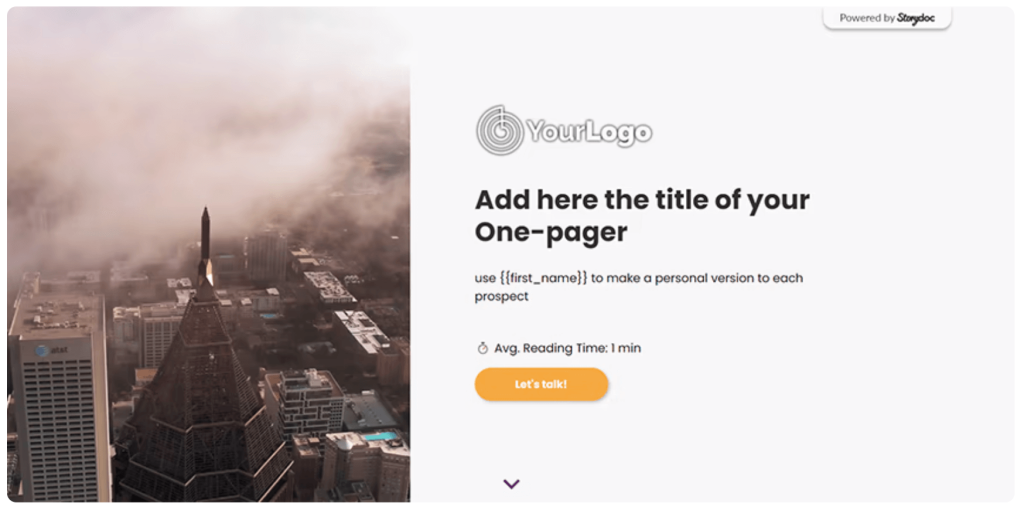
This platform allows you to create presentations that will impress your audience. You have the choice to use templates or create your own.
Your presentation will be dynamic and the pages slide up and down like a website. It’s interactive which keeps everyone’s attention and gives you a very professional design in a few minutes.
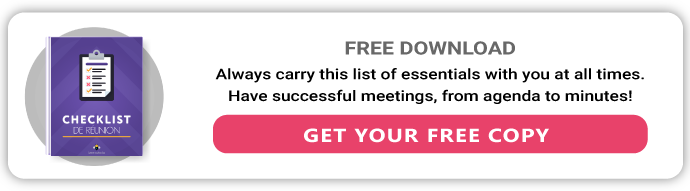
Correcting Grammar: Antidote by Druide
I know, the title of this blog is free apps. But after trying out several free French grammar proofer apps, none of them, I think, equals Antidote. In addition, it is completely integrated with Beenote. The best of both worlds, together.
A high-performance tool that has proven itself in both French and English. It is a tool that has many features: rich and comprehensive dictionaries such as the thesaurus which is very handy when writing the agenda, language guides, and advanced proofreaders with intelligent filters.
Antidote Integrated to Beenote








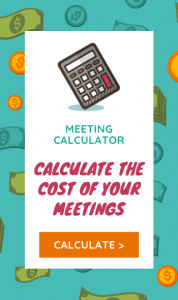
0 Comments