Do you have to prepare a board meeting and want to organize it well? There are obviously some basic practices to follow if you want to well organize your board meeting. Moreover, by being well prepared, you will have meetings that respect good governance practices.
What is a Board of Directors (BOD)?
The Board of Directors is composed of members representing a variety of skills who share specific tasks to ensure the smooth running of the organization. They are responsible, among other things, for ensuring that the organization meets all its GRC: meaning governance, risk management and compliance objectives and goals.
7 easy steps to setting up a board of directors
1. Determine the schedule for the Board meeting
Board members are usually very busy people. It would be a good idea to schedule your Boards at regular intervals on a one-year schedule and modify it as needed. Of course, there may be additional meetings to discuss any urgent issues.
You could plan the meetings of the Board of Directors, for example, according to the financial reports so that they can be reviewed by the administrators at the Board of Directors. Therefore, at least 4 Board meetings per year would be held.
Administrators may also need to reach a consensus on an impromptu issue without having to physically gather, as the decision does not require further discussion or debate.
Resolutions can therefore be used electronically to obtain approval from the members instead of holding an emergency Board meeting.
2.Convene members
It is important to convene the members within a reasonable period of time, which may be specified in the shareholders’ agreement.
The notice of meeting which specifies the date, time, and place shall include the following:
- The topics to be discussed at the board meeting (the agenda)
- Important documents related to the topics to be discussed (financial statements, audit, etc.)
- Previous minutes for approval before or at the beginning of the Board meeting
- Record the resolutions to be adopted, if any
Finally, the notice is sent to the members in a reasonable amount of time so that everyone can be prepared. For example, the notice must be sent no later than 7 days before the scheduled date for non-profit organizations according to Canada’s by-laws.
3. Write a structured agenda
This document will allow you to keep track of topics and achieve your overall meeting objective. With a well-established agenda, the members present will be able to focus exclusively on making the right decisions and following up on actions.
Usually, the agenda is written collaboratively by the Chairman or his secretary and the Executive Director to ensure that everything is included: issues to be resolved, financial statements, etc.
The agenda should include all items to be discussed, but not be exhaustive. For each topic, the person in charge, the objective (to inform, exchange, generate ideas, consult or decide), the approximate length of the discussion/presentation, the expected results and the appropriate documentation are included.
Using the Beeboard solution, you can easily include documentation in your agenda from your board’s virtual data room.
As the BOD meeting is recurring, with Beeboard it is also possible to make this agenda a template for future meetings or to use the duplication functionality to activate the automatic tracking of tasks that will be included in your future agendas. The previous minutes will also be added during the duplication. This will save you many hours of work!
4. Prepare well before the Board meeting
- Make sure that all documents are available
- Ensure that each member has read the agenda and related documents
- Approval of the agenda by all members
- Determine what supplies and tools will be needed for your meeting
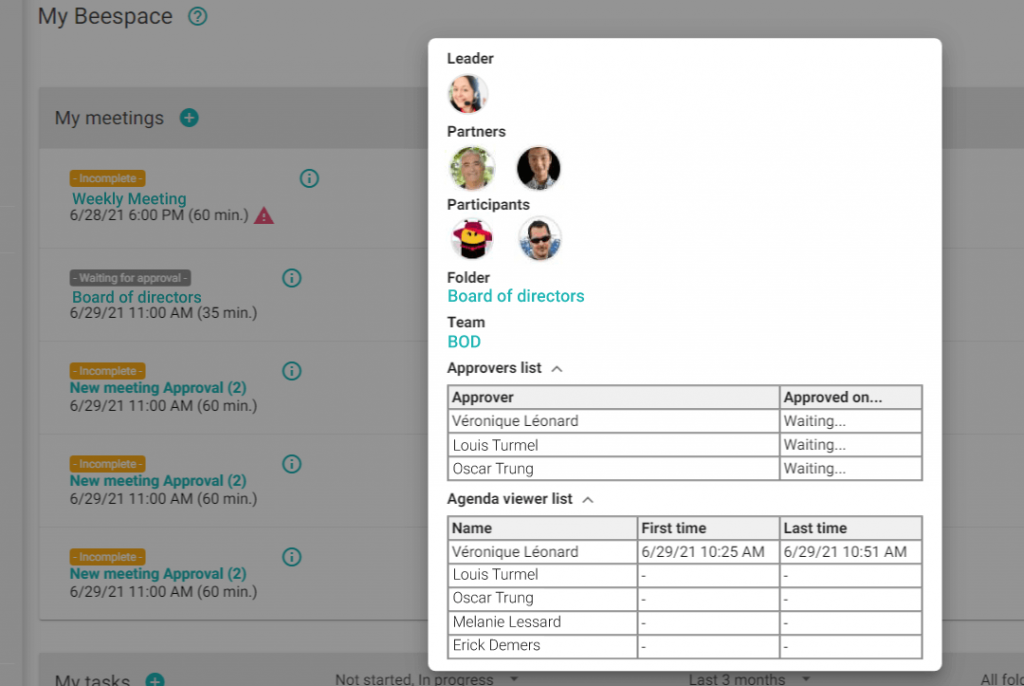
5. The running of the board
The board of directors can be held in face-to-face or virtual mode using tools such as Teams, and Google. Each member can follow the agenda through the technological tool of his choice. Usually, the secretary is the one who will write up the meeting.
At the opening of the BOD, the chairman should review the last meeting and ensure that the minutes are correct and do not require any changes. The vote confirms the validity of this official document.
The role of the chairman is also to ensure that the quorum is reached, assure the smooth running of the board, respect the time limit, and lead the discussions.
6. Record decisions
When a decision is made, it should be noted and recorded in the minutes or, better yet, an audio recording kept for future reference. For this decision, you should indicate the mover and seconder.
You can quickly search in our library (also called our virtual data room) for previous meetings to find something discussed that may help in making a future decision.
7. Minutes of the Board of Directors
If the topics have been well documented during the meeting, the minutes will be written quickly. You should focus on it quickly so that you don’t forget important information that is fresh in your mind. Ideally within 24 to 48 hours.
The BOD minutes must include these items:
- The date, place and time of the meeting
- The names of the members who attended the meeting
- A summary of each topic covered
- Resolutions to be voted on
- Actions and tasks that were assigned
- Decisions made
- The results of the votes
- Attach the necessary documents
For example, don’t forget to record topics that were not discussed during the BOD in a topic register.
At the next meeting, the minutes can be approved by all members. You could even use a board meeting management tool to centralize all your minutes in a directory.
Why should you use board management software?
Beeboard is the perfect tool for your boards of directors because it will meet your security needs, but especially your governance needs.
Beeboard is a solution that has been designed to lighten your administrative tasks related to the entire process of managing the board of directors. Learn more about Beeboard >







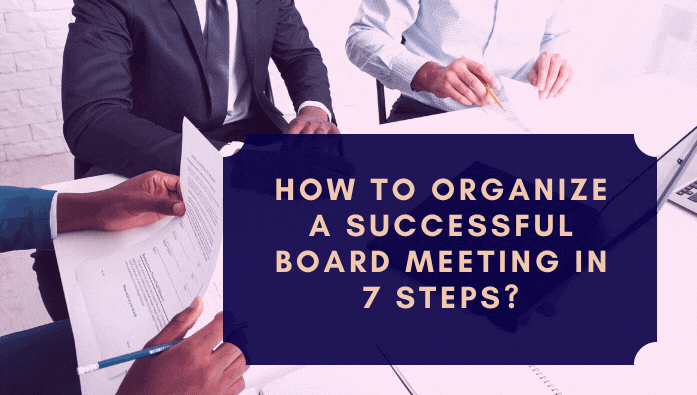
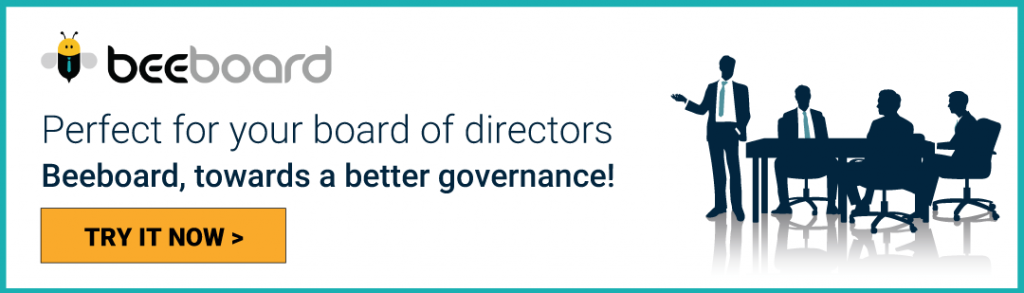
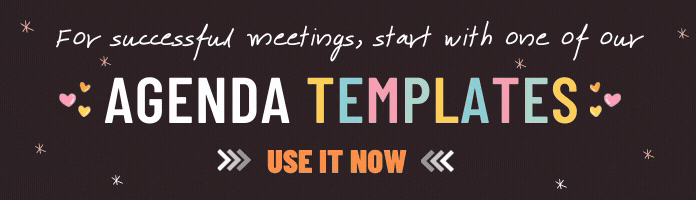

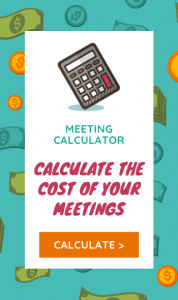
0 Comments