With the growing popularity of teleworking caused by the pandemic, more remote meetings are being held. Sometimes we work with teammates, collaborators or clients who are located at various sites, or even in other countries.
« Nearly half (47%) of Canadian employees work from outside one of their employer’s main offices for half the week or more, according to new research by Regus Canada », source Benefits Canada.
However, how can you ensure that these virtual meetings are as effective as all the traditional meetings you organize in your organization?
Here are some things to keep in mind when preparing your online meetings.
What is an online meeting?
This type of meeting allows communicating virtually in real-time from a collaborative web tool with several remote participants. This meeting is similar to the traditional meeting held in a physical location.
It is known by many names including video conferencing, web conferencing, online meetings, virtual meetings, telepresence and, of course, remote meeting.
“Videoconferences should be short and have a specific purpose. Ideally less than 1 hour “, according to Louis Turmel, CEO of Beenote.
Pros of online meeting
- The better way to communicate when working from home
- Ideal for freelance or small teams who don’t have a workspace (startup)
- Ideal for people who travel or live in an area far away from urban centers, as it can be held in any place, as long as you have an Internet connection
- No need to have a conference room or to book it months in advance
- Saving time and money on travel (car rental, flight, etc.)
- The use of the camera allows you to see members of your team that you would not otherwise be able to see.
Cons of videoconferencing
- The different time zones can make the choice of time more complex.
- People who work from home may not like the use of the camera. (personal space, clothing not suitable for work, for example)
- People’s attention can sometimes be difficult (ambient distraction, desire to work on something else during the meeting)
The tools you need to make your video conferencing a success.
Video conferencing
Video conferencing allows you to see the facilitator and participants. This support allows you to discuss and have a large number of people attend the meeting.
Web conferencing or webinar
People must register to participate. A URL link is sent by email to participants, by the leader, with a specific meeting time. This type of meeting is used to provide training and information. Screen sharing allows you to see what the host is doing on his computer.
Instant messaging and Video Conferencing (VoIP)
This is a low-cost group video call that is made from an application that needs to be downloaded such as Hangout, Skype Enterprise, Cisco Webex. For some products, no installation of software being necessary, use a web browser such as Zoom or ZohoMeeting from Zoho.
This way of proceeding makes it possible to see the people present and discuss. It’s like everyone’s in the same conference room! The number of participants is small, as the connection can sometimes be poor.
Collaborative meeting management tool
Videoconferencing is often combined with a meeting management solution and screen sharing that allows you to present and access documents and work collaboratively in real-time. A tool such as Beenote even allows you to assign tasks in meetings and track decisions.
Beenote is integrated with your favorite work tools: Microsoft 365, Teams and Google Workspace.
How to choose your video conferencing solution?
Our favourite virtual meeting tool: Teams. Beenote is fully integrated with this tool, so we use Teams to see each other and Beenote documents our meetings. Another tool we like and it’s free, Zoom because it’s easy to use and the connection is always perfect. However, there is a wide range of solutions on the web, how should you choose?
1: What is the ultimate purpose of using this type of tool?
Communicate with people who are in different places (multi-site) or who work exclusively from home, or to talk with your customers, etc. The reasons are many and unique to you.
2: Run tests.
Try several products before making your choice. Other than the price, you should look at the image quality, the number of participants and the features that differ from one product to another.
How to organize an online meeting?
Online meeting: good preparation beforehand.
For a successful remote meeting, good preparation is essential. Participants must therefore adequately prepare themselves before this meeting. To do this, you must ensure that they have all the information on hand. Send essential documents in advance (ideally 3 days) and make sure they have read the agenda. They will be able to follow the meeting more easily and even participate more in the discussion.
Beenote makes it possible to efficiently prepare all the content of the meeting using a predefined agenda template.
D-Day: We have a meeting. What to do?
Before starting your meeting, do some tests to make sure that software, camera and microphone are working properly. Be punctual! This will prevent you from delaying the beginning of the meeting and wasting valuable time.
Tip: Advise people around you that you are in a meeting so that you are not interrupted. You wouldn’t want it to get ridiculous like the BBC journalist.
Allow time to speak to all participants
If a teammate is discreet, it’s even easier to forget him during a remote meeting. Make sure that all participants have an opportunity to communicate, all the more important when there are many participants.
Beenote allows you to see on the screen, in real time, the progress of the subjects with collaborative note taking, which allows you to stay focused on the current subject.
You would not want only the same two or three people to monopolize the whole discussion. Everyone can speak if they wish.
If there are many people invited to the remote meeting, is everyone’s presence relevant? Could some people just receive the minutes of the meeting to be informed of the decisions made?
Write a minutes of meeting
Regardless of the type of meeting, you must provide a minutes of meeting to all participants, absentees, and guests. When a remote meeting is held, it is more useful and necessary.
By sending quickly a minutes of meeting to all participants, you must ensure that everyone has understood the same thing or there is no disagreement on a subject. You can even record the entire meetings or just the decisions for example and link the audio files to your minutes.
Tip: Beenote centralizes all minutes to facilitate the search for specific documents or information.
Your video conferencing is over, but there is still a follow-up on the actions.
Unless your meeting is intended to inform people, a meeting management tool allows you to associate tasks and actions to be followed for a successful remote meeting.
Whether recurring or occasional, how do your online meetings work?







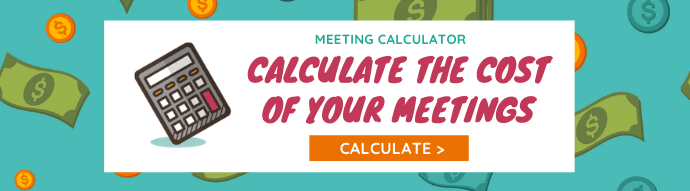
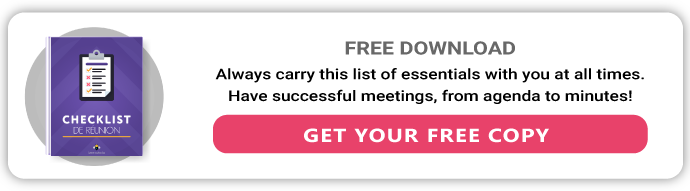


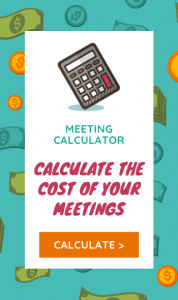
0 Comments