We all agree that email is an integral part of our daily lives and that videoconferencing software has become essential with the increase in teleworking in recent years.
After all, these tools are useful for meeting and communicating online. We can easily schedule our meetings and conduct our gatherings remotely. We have also become used to sending our meeting invitations and documents by email.
This method seems to work well, however, if we dig deeper, we can see that there are risks of administrating your meetings for your board of directors or executive committee only by email. We highlight this for you in this article:
1. Digital security
It is very common to see convocation of board members being sent by email, including a series of sensitive documents which are sent to personal email addresses.
However, does the user of the email maintain up-to-date antivirus software? Personal computers are often the weakest link in security and are used by hackers to gain access to strategic information.
Exchanging your confidential documents by email, as essential as it may be, is not safe from cyber attacks and represents risks for the security of your organization.
2. Risk of mistake
We have all sent an email to someone with the same first name or sent the wrong link to the meeting. Due to human manipulation, emails leave space for mistakes.
On the other hand, sending documents by email remains a significant risk of having more than one version, not sending the right version, and even worse, sending a confidential document to the wrong person that requires a fast recall.
Your email exchanges and your board of directors’ documents are not exempt from these eventualities.

3. Disorganized documentation
Do you feel that documents such as your board agenda and minutes are scattered in several places? Do you ever wonder where to find the right version of the file among all your emails and folders?
If you use tools such as data storage, this method brings questions for both the meeting organizer and the members, as well as exhaustive searches, which adds to the administrative burden of your board.
Your shared databases may be useful, but they can easily become disorganized over time and you may lose precious minutes to find a document before your meeting.
4. Lack of collaboration from members
It is a fact that a board of directors needs good governance, but also strong communication and collaboration between members.
These methods mentioned earlier are not bad in themselves, but they do not offer a centralized location for your meetings. Especially for remote meetings, it is essential to have a collaborative space to facilitate cooperation.
You’ve probably experienced receiving several email links for video conferencing or problems with your meetings due to lack of communication and hard-to-access documentation.
Email exchanges can become time-consuming, documents get scattered and the agenda is not in a shared space, which reduces the collaboration of your board members.
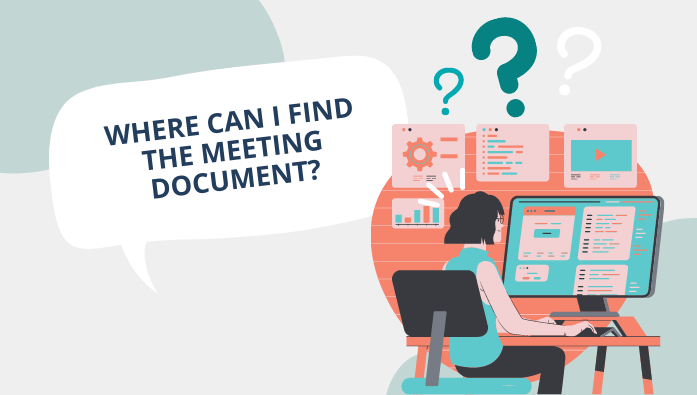
5. Non-follow-up of actions related to decisions
After your board meeting, are your minutes sent by email actually consulted with a follow-up of actions? Do you ever find that your board of directors does not have access to follow-up on actions taken following meetings?
Again, this practice, which has become routine, may not be as effective as it seems by not linking the decisions to your minutes with a task system. Yet, tracking decisions is critical to the success and prosperity of any organization.
6. Increased meeting management time
Maintaining the status quo with existing processes can impose significant risks to your organization. As mentioned earlier, they can:
- Impact the security of your data
- Increase the possibility of mistakes
- Make it more difficult to find documents
- Discourage member collaboration
- Decrease the effectiveness of post-meeting follow-up
With no meeting management tool, you multiply the time to organize your meetings with non-automated emails and non-concise administrative tasks.
Finally, all these inconveniences make you waste precious time in your entire board meeting process.
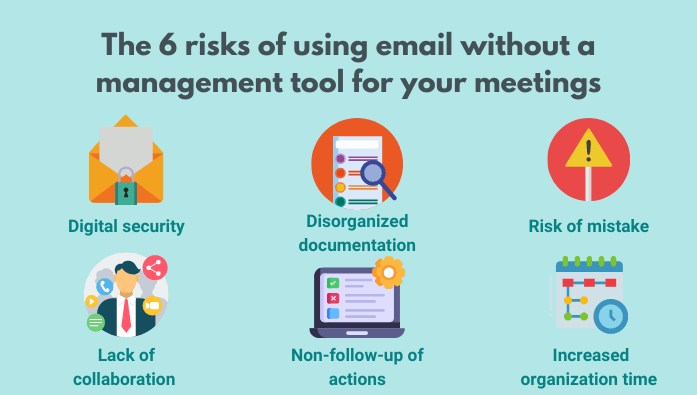
Reduce risks with a management tool to administrating your meetings
Now that we know that our traditional methods have certain risks related to meetings and as useful as they are, they do not at any time document the entire process of the board meetings.
A meeting management software can be a good solution to reduce the above-mentioned risks and make your board meetings as efficient as possible!
Here are 4 key benefits of choosing this approach:
Reduce the risks linked to security and prevent mistakes
A meeting management solution decreases digital security risks by limiting information sharing through unsecured channels such as email. Your meeting content is in one place and secure in a common platform.
Your meeting management software should include:
- 256-bit encryption of communications with dual identification
- Compliance with 32 security standards for both payments and data storage
- Regular validation by external specialists against all forms of vulnerabilities with success
Centralize documentation and create a collaborative space
Another benefit that a meeting management solution can bring to your board is the centralization of documentation. You will no longer search for a meeting-related file in your directories or all your emails before your meetings.
The tool becomes a collaborative workspace for all members to communicate, view, manage and draft documents. Here is what it should include:
- An all-in-one approach that allows for all documentation to be found there such as the agenda in which related documents are included
- File updates are accessible by email notification, but no attachments are included, everything is in the solution
- The agenda, minutes, and all communications are restricted to members
- Collaborative drafting of the agenda without the need to notify members to put in their topics before the meeting
- Access to documentation with a single secure link
- Accessibility to all your favorite tools such as computers, tablets and cell phones
- 24/7 accessibility with most browsers
Improves decision making and action tracking
A meeting management solution like Beenote with its premium version Beeboard can improve your board’s decision-making process with specific features like a resolution record.
When the right documents are made available in real-time, accessible before meetings, the decisions made will be better. With a tool that offers task management, it makes it easier for you to follow up on actions after decisions are made, making you more proactive and preventive.
Among these advantages, your meeting management tool should include:
- Access to a private data warehouse exclusive to the board member with all documents such as the agenda
- All minutes and decisions of previous meetings are accessible in a record and through a powerful search tool
- Integration with your favorite tools such as Google Workspace, Office365, and Teams
- A system to manage your tasks in your calendar and track them by team and folder
Optimize meeting management and save time
Finally, opting for a meeting management solution such as Beenote increases the efficiency of your entire meeting process as much for the planning, the meeting organizer, the directors, and board members. The following features allow you to make them more productive by avoiding unnecessary manipulations:
- Centralization of the entire meeting process which simplifies the administrative task
- Better quality agenda writing and preparation in less time in a single environment
- Scheduling of your meeting with the agenda sent to members for review
- Time management during your meetings with a collaborative agenda to increase your productivity
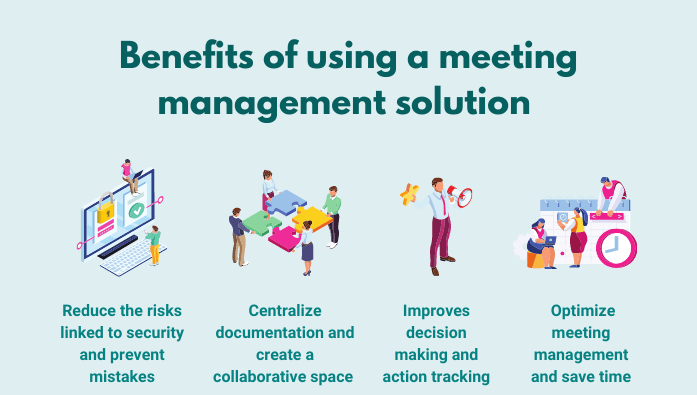
Conclusion
You now understand that having a tool that centralizes the entire process of your board or executive committee meetings is a good practice. Beenote offers this solution by making the management of your board meetings simple and efficient.
Of course, emails and video conferencing software remain indispensable, but we have seen that a meeting management tool is a very good complement that can avoid the risks mentioned above. Your solution becomes the heart of your meetings without depriving you of using other resources with the integration function.
To learn more, we have an article to guide you in choosing your meeting management solution for your board of directors. Enjoy your research!
A passionate web content creator and writer at Beenote, her primary motivation is to create content that can guide organizations looking to optimize their meetings and boards. Giving practical resources to inspire businesses to adopt best practices to become meeting pros. No more wasting time!






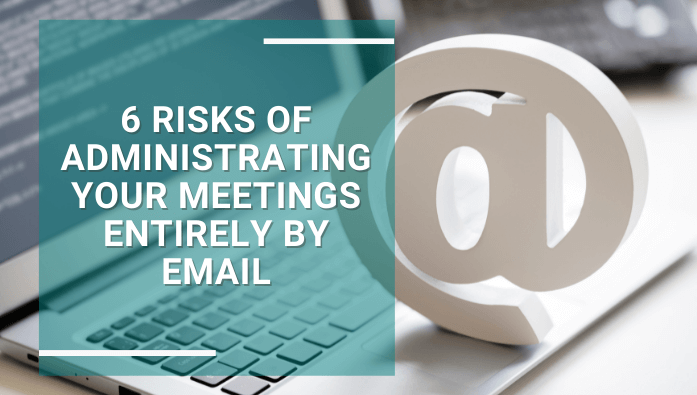

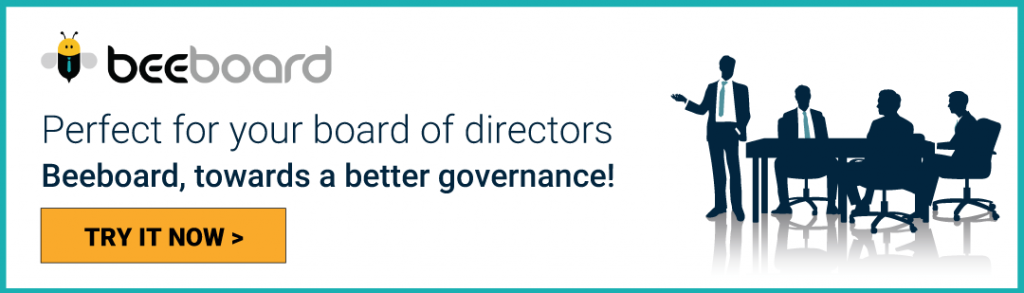

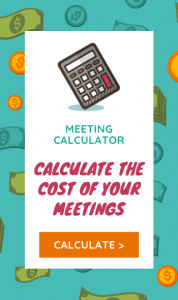
0 Comments